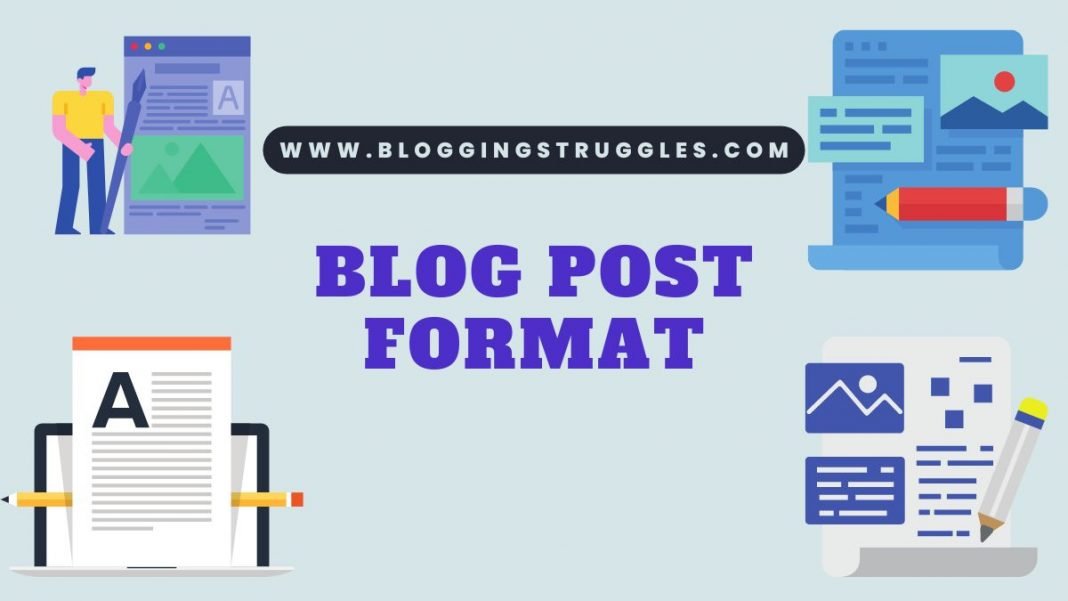What is a blog post format? A blog post format is a specific way to write your blog posts. It is the layout or template that determines whether the blogger wrote a good post.
How to write a blog post format? A blog is a collection of text, images, and other multimedia content organized into themed categories. There are a lot of different formats to write blog posts. But one popular one is to start with a headline, then write a paragraph or two about the topic. You can also add images or videos to your posts.
Blog Post Format Guidelines
What is the best format for a blog post? The layout of a blog post can vary depending on the style and goals of the individual blogger.
But there are a few key elements that are typically included in most blog posts. The following points will help you know what to include in a blog post layout.
01. SEO Title
The title of the article is one of the most important aspects of SEO. It can make or break your article. The title should be short, catchy, and descriptive.
Titles are a fundamental part of content marketing, especially for blog posts. It’s what people see in their newsfeeds, and it’s what they click on to read your content.
SEO titles can gain organic traffic and increase branding opportunities for your business.
The first impression is the best. The first thing that people see is the title of your article. SEO titles should contain keywords that will help you rank higher in search engines.
You can also include numbers in the title, as they can help with ranking as well.
02. Featured Image
A featured image is the picture you choose to include in a prominent place in your blog article.
The featured image is an eye-catching photograph. It must capture the user’s attention and draws them to read more. It can help promote your blog post by getting people to click on it or share it via social media.
The featured image for a blog post should complement the article’s main topic. If your article is about for example the Eiffel Tower. The featured image should not be of the Louvre. Instead, it should be an image of the Eiffel Tower.
Some text that describes the featured image accompanies the image. This is a good SEO technique.
03. Introduction
A blog post introduction is a quick way to grab your readers’ attention. It’s also an opportunity for you, to provide readers with some context about what they’ll be reading.
The blog post introduction is the first paragraph of a blog post. It is an effective way to set up what readers can expect in the rest of the article.
The introduction should be concise. But also interesting enough to keep readers reading. We should write blogs in an active voice and use language that will engage readers.
You can ask a question, use an outline, or use an anecdote as your introduction.
04. Sub Headings
Subheadings divide blog articles into sections and subsections. The purpose of subheadings is to make the article easier to read and navigate.
Using subheadings in blog articles is a good way to organize information. As well as divide long-form blog posts into manageable chunks.
They also serve as a way for readers who want more detail on one specific topic. Those who want to find the answer to a specific question, can easily skip down the page and read that section.
Subheadings are a helpful addition that attracts visitors to blog posts and encourages them to read the article. As they can use subheadings as an outline, to see the main points the article will cover.
05. Supporting Paragraphs
A paragraph is a collection of sentences that are closely related in terms of content. A common topic, idea, or theme typically connects the sentences in a paragraph.
There are three key aspects to consider when writing a paragraph. The introduction sentence is the first sentence. This should be the topic sentence for this paragraph, and it should summarize what the paragraph will cover.
Followed by supporting sentences that provide support for the topic sentence. The supporting paragraph concluding sentence summarizes the paragraph.
06. Conclusion
A blog conclusion is the last paragraph of a blog post. It should sum up what you have written in the article.
An effective conclusion will encourage readers to take some sort of action. You could include a call-to-action for your readers.
So, what are the best ways to conclude a blog post? There are many options, but one option is to keep it short and sweet.
Your blog post conclusion is where you summarize the key points mentioned throughout your entire article. It has a very important role in keeping readers engaged with what they’re reading.
07. Meta Description
A meta description is a sentence or two that tells algorithms and readers what your blog post is about. It’s something that you can put into the code of your web page. Then, when someone searches on Google, your web page can show up in the results. If your meta description aligns with what the reader searched for.
It’s important to get your content seen by as many people as possible. But, search engine optimization is a competitive field.
Thus, SEO meta is a part of the blog article you write for software algorithms. Readers will see the meta description on the search results pages.
A blog post’s meta description often appears below the heading on search results pages. So you want them not only to contain SEO keywords. But also be interesting enough for readers to click on your blog post from SERPs.
08. Links
Hyperlinks or links are a way to connect different parts of the internet. So if you are looking at a page about flowers, and you see a word that is blue and underlined. You can click on that word, and it will take you to another page.
In blogging, including hyperlinks is an important part of blog writing. A blog post must therefore also have internal and external links.
Internal links are links to other articles on the same website. They will help you keep visitors on your site longer as you link from one of your blog posts to another.
External links are links to content on other websites. These provide more opportunities for search engines to find and index your pages.
09. SEO Slug
The SEO Slug is an important part of the blog post.
When we write articles, and blog posts, we want people to find them on the internet. So we need to come up with a name for our article or post. That’s what a slug is.
An SEO slug is like the title of your article, but it’s shorter. It doesn’t have any space in it. So, people use a dash to separate the words in an article slug for users to read them easily.
SEO slugs are often used to help search engines find your website and display it on their results pages. This means that people who are looking for information on a specific topic will find yours, too.
How to Format a Blog Post in WordPress?
Let us show you how to format a blog post on WordPress. It is straightforward.
In the Dashboard of WordPress, find the menu item Post and click Add New. This will open the window to write a new blog post.
After the window opens, you will see the words Add Title on the left pane. There is where you will add your SEO title. Remember to include any keywords that will help readers find the blog post.
Below the SEO title, you can start typing the introduction of your article. The introduction should briefly describe the main topic of the blog post. It should also include what the reader will learn from reading the blog post.
Using WordPress blocks you can add paragraphs, subheadings, images, and other items to your blog posts.
Notice on the right sidebar of the WordPress Post window you will see the item Post. In that section, you will find a permalink, featured image, and excerpt items.
- In the permalink section, you will write an SEO slug that relates to your main keywords for the article.
- Then, in the featured image part, you will upload an image that relates to your blog posts.
- While in the excerpt section, you will write an SEO meta description. It must briefly describe what the article is about.
- You will also see the category and tag sections. Bloggers use these items to organize their WordPress blogs by topics.