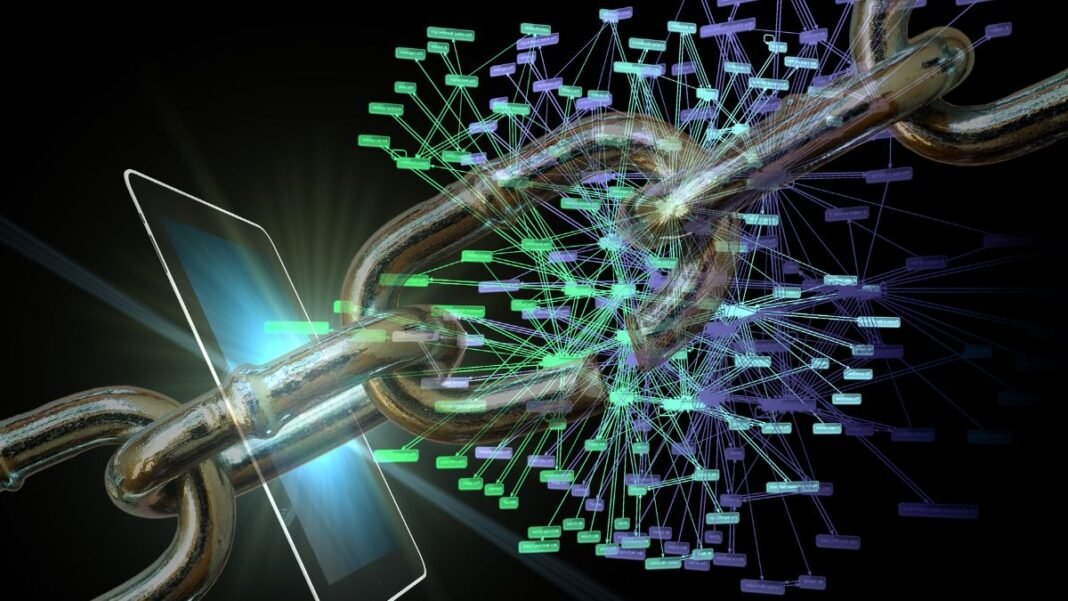Building backlinks by fixing broken links is a highly effective yet often overlooked SEO strategy. This method involves identifying broken links on reputable websites and suggesting your own relevant content as a replacement.
Not only does this provide value to the site owners by helping them maintain a seamless user experience, but it also secures high-quality backlinks to your own site.
In this guide, we’ll reveal the secrets of this strategy, offering practical steps to find broken links and turn them into valuable backlink opportunities for boosting your SEO.
Steps to Build Backlinks by Fixing Broken Links Offsite
How to build backlinks by fixing broken links on external websites? Is that even possible?
Building backlinks is essential for improving your website’s search engine rankings. One effective strategy to acquire backlinks is by fixing broken links on other websites. By helping webmasters identify and replace broken links with your own, you can create valuable connections and drive traffic to your site.
Identify Relevant Websites
Identifying relevant websites is a crucial step in building backlinks through fixing broken links. To begin this process, individuals can start by identifying websites in their niche that currently have broken links.
Thankfully, there are tools available that can streamline this process and help locate these opportunities. Tools such as Ahrefs, SEMrush, or Google Search Console can be incredibly beneficial in finding websites with broken links that relate to one’s specific niche.
By utilizing these tools, individuals can gain insights into websites that may present promising opportunities for backlink building. These tools allow users to conduct comprehensive analyses of various websites, including identifying broken links that need attention. This information is essential for creating a well-informed strategy to reach out and propose solutions to webmasters, effectively building backlinks on relevant websites.
In summary, to identify relevant websites with broken links, individuals should leverage tools like Ahrefs, SEMrush, or Google Search Console. These tools provide valuable insights into websites in their niche that contain broken links, making it easier to target and approach webmasters for potential backlink opportunities.
Analyze Broken Links
To effectively build backlinks by fixing broken links, it is crucial to analyze the context of the broken links you have found on a website. This step helps determine if you have relevant content that could serve as a suitable replacement.
By carefully examining the broken links, you can understand the specific pages, articles, or resources that are affected. This analysis allows you to identify the topic or subject matter of the broken link and assess if you have a similar or related piece of content on your website.
If you have relevant content that aligns with the topic or subject of the broken link, you can make use of it as a replacement. This content could be a blog post, a guide, an infographic, or any other valuable resource that provides useful information to users.
It is essential to ensure that your replacement content adds value and is of high quality. This will increase the chances of webmasters accepting your proposed solution and providing a backlink to your website.
By carefully analyzing broken links and providing relevant content replacements, you can maximize your chances of successfully building backlinks through fixing broken links.
Create Quality Content
When it comes to building backlinks through fixing broken links, one of the key steps is creating high-quality content that can serve as a replacement for the broken link. By developing valuable and relevant content on your website, you can offer a solution to the webmasters who have broken links.
To ensure that your content adds value to the user experience, focus on providing informative and engaging material. This can include articles, blog posts, guides, or even multimedia content like infographics or videos. Your content should not only be well-written and well-researched, but it should also address the topic or subject matter of the broken link.
By creating quality content, you are increasing the chances of webmasters accepting your proposed replacement. They are more likely to link back to your website if they find your content helpful and relevant. Additionally, high-quality content improves the overall user experience on your website and enhances your site’s reputation and credibility.
Remember, when developing replacement content, always aim for excellence in terms of information, presentation, and user value. Putting in the effort to create quality content will pay off in the form of backlinks and increased traffic to your website.
Reach Out to Webmasters
To build backlinks through fixing broken links, reaching out to webmasters is an essential step. When contacting the webmaster of a website with a broken link, it’s crucial to approach them in a polite and professional manner. By doing so, you can increase the chances of them accepting your offer to replace the broken link with your content.
Start by introducing yourself and explaining why you reached out to them. Mention that you noticed a broken link on their website and have relevant content that could serve as a suitable replacement. Emphasize the value that your content can add to their website and its visitors.
When crafting your message, keep it friendly and concise. Clearly explain how your content is relevant to the broken link and how it can provide value to their audience. Avoid sounding pushy or demanding, as this can negatively impact your chances of success.
Include a link to your content so that the webmaster can easily access and evaluate its quality. End your message by thanking them for their time and consideration.
Remember, building relationships with webmasters is key. Even if they don’t accept your backlink offer right away, maintaining a professional and friendly approach can pave the way for future collaborations.
Monitor Results
Tracking the results of your outreach efforts and monitoring the new backlinks pointing to your website is crucial to understanding the effectiveness of your link-building strategy. By keeping a close eye on these metrics, you can make informed decisions and optimizations to maximize your results.
One way to monitor your results is by using tools like Ahrefs or SEMrush. These tools allow you to track the number of backlinks your website has gained over time, as well as the quality and relevance of those links. By regularly checking these metrics, you can identify which websites are linking to your content and assess their impact on your overall SEO performance.
Additionally, monitoring the anchor text used in the backlinks can provide valuable insights. It helps you ensure that the anchor text aligns with your targeted keywords and optimizes your ranking for those terms.
Furthermore, tracking the traffic generated from these backlinks is essential. You can use Google Analytics to identify the referral traffic from the websites linked to you. This data gives you an understanding of the quality and engagement level of the visitors coming from these sites.
In summary, monitoring your outreach efforts and tracking the backlinks pointing to your website allows you to evaluate the effectiveness of your link-building strategy. You can continuously analyze and optimize your approach to enhance your SEO performance and drive more organic traffic to your site.
How to Fix Broken Links on Websites?
To maintain a healthy website make sure you identify and fix broken links on your site. Check for broken links on a consistent basis and fix them promptly. This practice enhances user experience and helps maintain your site’s SEO performance so visitors can access the content they are looking for..
Use Broken Link Checking Tools
Webmasters can rely on tools like the Broken Link Checker or Google Search Console to identify broken links on a website. These user-friendly tools work by carefully crawling the entire site and scanning it for broken or dead links. Once the crawling process is complete, the tools generate reports that , webmasters can take the necessary steps to fix the broken links by highlight any broken URLs found within the website.
When using Broken Link Checker or Google Search Console, webmasters can easily navigate through the reports to identify the specific broken links. The tools often provide detailed information about the location and context of the broken links, making it easier for webmasters to understand the issues.
With this information in hand, webmasters can take the necessary steps to fix the broken links by either redirecting the URLs to active pages or updating the links to point to the correct locations. Regularly utilizing these tools helps webmasters maintain a healthy website by promptly identifying and rectifying any broken links that may negatively impact user experience.
Redirect or Update Links
When webmasters identify a broken link on their website, they have two options: redirect the link or update the URL. Redirecting the link involves creating a permanent redirect (known as a 301 redirect) that sends users and search engines to an active page on the site. This is a good solution if the original content is no longer available, but you have relevant content elsewhere on your site.
On the other hand, updating the URL involves correcting the link so that it leads to the correct location. This is a suitable approach if the page still exists, but its URL has changed. By updating the link, webmasters ensure that users can access the desired content without encountering any errors.
When making the decision to redirect or update a link, webmasters should consider the impact on user experience, as well as the SEO implications. If the broken link is associated with important content, redirecting it can preserve the website’s SEO value and maintain a seamless browsing experience for users. However, if the link is not critical or can be easily fixed, updating the URL may be the simpler and faster option.
Ultimately, the choice between redirecting or updating links depends on the specific circumstances of each broken link. Webmasters should carefully evaluate the situation and choose the solution that best serves their website and its visitors.
Set Up 301 Redirects
301 Redirects are a vital tool for website maintenance. If a page has been permanently removed or relocated, setting up a 301 redirect is crucial. This redirect ensures that users and search engines are directed to the new URL, preserving your website’s SEO value.
Without a redirect, visitors may encounter frustrating 404 errors when trying to access the old URL. These errors not only create a poor user experience but can also negatively impact your SEO rankings. By implementing a 301 redirect, you seamlessly guide users to the new location of the content they were seeking.
Search engines also appreciate the use of 301 redirects as they help maintain the integrity of your website. They understand that the content has been moved, and by redirecting, you are providing a clear signal that the old URL should be replaced with the new one in their index.
It’s important to remember that 301 redirects should be set up for permanent changes only. Temporary changes should be addressed with temporary redirects like 302 redirects. By effectively utilizing 301 redirects, you can ensure a smooth user experience and preserve the SEO value of your website.
Update Internal Links
Updating internal links is a crucial aspect of website maintenance. By regularly reviewing and updating these links, website owners can ensure that users are directed to the correct pages and have a seamless browsing experience.
When internal links are outdated or broken, visitors may become frustrated and navigate away from your site, resulting in a high bounce rate. To prevent this, website owners should regularly check their website for broken or outdated internal links and make the necessary updates.
Reviewing internal links also helps improve the overall user experience. When visitors can easily navigate your site and find the information they need, they are more likely to stay engaged and explore further. This can lead to increased time spent on your site, improved user satisfaction, and even higher conversion rates.
Additionally, updating internal links is important for search engine optimization. Search engines crawl and index your website, and having accurate and up-to-date internal links helps search engines understand the structure and relevance of your content. This can positively impact your website’s visibility and rankings in search engine results.
In conclusion, regularly reviewing and updating internal links is a simple yet effective way to improve user experience, enhance website navigation, and boost your website’s SEO performance.
Regular Maintenance
Regular maintenance is crucial for the smooth functioning of your website. By making it a habit to regularly check for broken links on your website, you can ensure a positive user experience. Nobody wants to click on a link only to be met with a frustrating error page.
By promptly fixing broken links, you can prevent visitors from encountering dead ends and encourage them to stay longer on your site. This leads to higher engagement rates and ultimately boosts your site’s SEO performance. Search engines favor websites that provide a seamless user experience, so maintaining broken links can positively impact your search engine rankings.
Regularly checking for broken links also shows that you care about the quality of your website. It demonstrates your commitment to providing accurate and up-to-date information to your visitors. It’s a small yet meaningful step in building trust with your audience.
In conclusion, incorporating regular maintenance checks to identify and fix broken links not only improves user experience but also plays a vital role in maintaining your website’s SEO performance. Make it a habit to stay on top of these issues and keep your website in optimal shape.
You can leverage broken link building as a strategy to acquire valuable backlinks and enhance your website’s SEO performance. Remember to approach link building with a focus on providing value and building genuine relationships within your industry