Creating and publishing an app involves using a variety of tools to streamline development, enhance functionality, and ensure smooth deployment. This guide explores how developers can effectively code and publish an app using Lovable for user interface design, Supabase for backend services, GitHub for version control, and Hostinger for hosting.
Key tools needed include:
- Integrated Development Environment (IDE) – Visual Studio Code or Android Studio for coding and programming languages.
- Version Control – GitHub for collaborative software development and code repository management.
- Backend Services – Supabase for database management, real-time API integration, and authentication.
- Hosting Service – Hostinger to deploy and maintain app performance with cloud hosting solutions.
- Frameworks – React Native or Flutter for mobile app and web app development.
Each tool plays a crucial role in the app development lifecycle, from coding to deployment, helping developers build efficient and scalable applications.
For comprehensive app development, it is vital to integrate these tools effectively, leveraging their strengths for enhanced productivity and a seamless user experience. Continue reading to explore the detailed steps for coding and publishing your app using these platforms.
What Are the Tools Needed to Code and Publish an App?
.jpg_00.jpeg)
To code and publish an app, developers need several essential tools for project management, including:
- Integrated Development Environment (IDE): Tools like Visual Studio Code or Android Studio.
- Version Control: GitHub for tracking changes and collaboration.
- Backend Services: Supabase for database management.
- Hosting Service: Hostinger for deploying the app.
- Frameworks: React Native or Flutter for app development.
These tools streamline the app development process from coding to deployment, ensuring effective project setup and testing.
1. Lovable
Lovable is a platform designed to enhance app development, focusing on creating great user interfaces and user experiences for mobile and web applications, supporting responsive design and cross-platform development.
Lovable integrates with popular development frameworks, allowing developers to implement best practices easily.
The platform offers user interface design patterns, a collaborative environment, and ensures responsive design and accessibility.
Lovable equips developers with tools to enhance productivity and creativity in app development.
2. Supabase
Supabase is an open-source alternative to Firebase that provides a backend solution with a relational database, real-time API, and user authentication.
Supabase enables developers to deploy scalable applications easily without complex server management, simplifying data storage and data retrieval processes.
The real-time API allows seamless data interactions, connecting frontend technologies to the database.
Supabase includes security features like row-level security and user roles to ensure data protection.
3. Github
GitHub is a platform for version control and collaboration in software development, allowing developers to manage code repositories and track changes.
GitHub facilitates teamwork through features like pull requests, code review, issue tracking, and versioning for agile methodology.
GitHub supports multiple coding languages for diverse projects and promotes open-source contributions.
4. Hostinger
Hostinger is a web hosting service that provides infrastructure for deploying applicationns, ensuring fast performance and high uptime through cloud services.
Hostinger offers scalable plans suitable for startups and enterprises, includes SSL certificates, and enables seamless domain registration, enhancing the deployment process and hosting setup.
The platform integrates performance metrics and analytics tools for monitoring traffic and site speed.
How to Code an App using Lovable and Supabase?
Coding an app using Lovable and Supabase involves several key steps.
- Set up a Lovable account to access the platform’s app-building features.
- Create a database in Supabase to store and manage app data.
- Connect Lovable to Supabase through API integration for a unified app experience.
These steps ensure the app is functional and scalable, promoting effective application maintenance and user retention.
1. Setting Up a Lovable Account
Setting up a Lovable account allows access to tools for enhancing user interface design and onboarding processes.
The setup process guides users through simple customization prompts, aligning account settings with branding goals and providing design templates for aesthetics and functionality.
2. Creating a Database with Supabase
.jpg_01.jpeg)
Supabase enables database creation by providing tools to set up a relational database and access it through a powerful API.
Creating a database with Supabase involves defining the database schema, establishing relationships between tables, and configuring foreign key constraints for data integrity.
Supabase offers tools for data migration to transfer datasets seamlessly.
Supabase features indexing and auto-scaling for database performance optimization.
3. Connecting Lovable and Supabase
Integrating Lovable with Supabase involves connecting the platforms via secure API connections for efficient data handling and user authentication.
The integration uses JavaScript and TypeScript for front-end development and SQL, specifically PostgreSQL, for backend data management in Supabase.
RESTful APIs ensure secure communication, protecting user data while enabling scalable user management features within Lovable.
This integration helps developers build flexible applications focused on security and user experience.
How to Publish an App using Github and Hostinger?
Publishing an app using GitHub and Hostinger involves creating a GitHub repository, uploading your app’s code, and configuring Hostinger for deployment.
- First, create a GitHub repository and push your app’s code to it for version control.
- Then, sign in to Hostinger and use the control panel to set up a hosting environment, selecting the appropriate server settings.
- Finally, deploy your app by linking Hostinger to your GitHub repository for continuous integration and updates.
1. Creating a Github Repository
Creating a GitHub repository involves logging into your GitHub account, clicking ‘New’ repository, naming the repository, and optionally including a README file.
- Log into your GitHub account.
- Click ‘New’ repository.
- Name the repository.
- Optionally include a README file.
After creating the repository, utilize pull requests for code reviews, issue tracking for task management, and employ CI/CD for continuous integration and continuous delivery.
2. Uploading the App Code to Github
Uploading app code to GitHub involves creating a repository, structuring files, and committing code.
Developers should organize the repository to reflect the project’s architecture and commit changes regularly with clear messages.
Branching off from the main codebase for new features or fixes minimizes merge conflicts.
Collaborators can create pull requests for peer review before merging code, enhancing transparency and code quality.
3. Setting Up a Hostinger Account
Setting up a Hostinger account involves creating a user profile, selecting a hosting plan, and initiating the service to host websites.
Hostinger provides shared hosting, VPS, and cloud solutions with easy one-click installations and control panels for efficient server management.
Hostinger’s intuitive interface allows users with minimal technical knowledge to set up hosting accounts confidently, supporting effective server management and analytics integration.
4. Deploying the App on Hostinger
Deploying an app on Hostinger involves transferring code files and configuring the server to ensure optimal performance and security.
The process starts with selecting a suitable hosting plan and uploading application files via FTP.
Setup includes configuring the database, adjusting server settings, and installing an SSL certificate for data encryption.
Post-deployment, monitoring tools track performance and ensure app stability.
What Are the Benefits of Using These Tools for App Development?
.jpg_10.jpeg)
Using tools such as Lovable, Supabase, GitHub, and Hostinger in app development provides benefits such as streamlined workflows, seamless team collaboration, enhanced user experience, and effective feedback mechanisms.
Lovable simplifies design processes, Supabase manages databases effectively, GitHub enables version control and collaboration, while Hostinger offers reliable hosting services.
App Development and Usage Statistics 2024
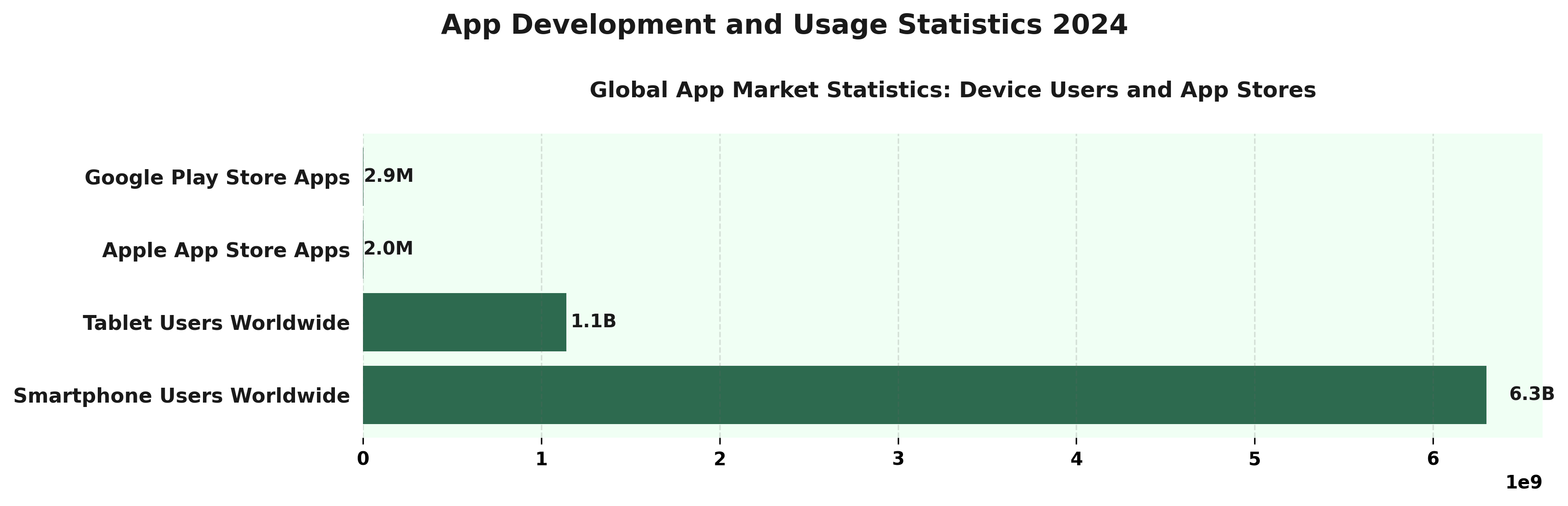
The App Development and Usage Statistics 2024 provides a comprehensive overview of the current landscape of device usage and app availability, highlighting the prevalence of smartphones and tablets as primary platforms for app consumption. Globally, there are 6.3 billion smartphone users and 1.14 billion tablet users, underscoring the massive reach and importance of mobile applications in daily life. This widespread usage reflects the crucial role these devices play in connecting people, executing business operations, and providing entertainment.
In the realm of app availability, the data reveals a significant presence in major app distribution platforms. The Apple App Store hosts approximately 1.96 million apps, while the Google Play Store offers a larger selection with about 2.87 million apps. This vast array of applications caters to diverse user needs, from productivity and education to gaming and social networking.
Global App Market Dynamics:
- Smartphone and Tablet Penetration: With billions of users worldwide, smartphones and tablets have become essential tools for accessing digital content and services, driving advancements in application development. This trend is likely to continue growing as technology advances and internet accessibility improves in emerging markets.
- Diversity of Apps: The substantial number of apps available on both major app stores signifies a competitive and innovative app development environment that encourages API integration and the use of open-source resources. Developers are continuously creating applications to meet evolving consumer demands and leverage advancements in artificial intelligence, augmented reality, and other emerging technologies.
The intersection of widespread device usage and extensive app availability underscores the importance of mobile strategy for businesses and developers. Understanding user preferences and leveraging platform-specific features can enhance app engagement and success. As the app market continues to expand, it offers unparalleled opportunities for innovation and user engagement, making it a vital component of the digital economy.
1. Simplifies the Development Process
Development tools simplify the development process by offering pre-built functionalities and intuitive interfaces to streamline coding and deployment, including hosting provider options for scalability.
Frameworks provide complex design patterns for quicker coding and fewer errors.
JavaScript libraries like React and Vue support AJAX calls for dynamic content updates without page reloads.
Tools feature debugging utilities and collaboration capabilities such as CI/CD and Git workflows for teamwork and visibility.
Adopting these solutions speeds up project completion and improves quality across languages like Python, Ruby, and Java.
2. Cost-effective
Cost-effective app development tools enable developers to reduce expenses by using open-source platforms and affordable hosting, leveraging community engagement and support.
These tools help minimize initial investment while offering essential features for project success.
Community support aids in collaboration and knowledge sharing, enhancing development efficiency.
Cost-effective tools improve monetization by building user-friendly apps that engage audiences.
3. User-friendly Interface
User-friendly interfaces in development tools make them accessible to developers of all skill levels, facilitating user onboarding and feature tracking.
Features include:
- Intuitive dashboards
- Guided onboarding
- Advanced customization options
Customer support is available through various channels for troubleshooting and inquiries.
These elements enhance the user experience and facilitate rapid development.
4. Reliable and Secure
Reliability and security in app development are ensured by tools that offer user authentication, secure hosting, and advanced encryption, including PostgreSQL for real-time database management.
These tools use role-based access controls and error handling to protect user data and maintain system integrity.
Features like secure data transit and effective logging provide comprehensive protection against vulnerabilities.
What Are the Potential Challenges of Using These Tools?
Using tools like Lovable, Supabase, Github, and Hostinger presents potential challenges including a steep learning curve, limited customization, and reliance on third-party services.
The learning curve requires time and effort for mastery. Limited customization can restrict personalized solutions. Dependency on third-party services may lead to service interruptions or changes beyond a developer’s control.
1. Learning Curve
The learning curve for new tools like Lovable, Supabase, Github, and Hostinger can be steep, requiring significant time and effort to understand functionalities and capabilities, including command line and terminal usage.
Resources such as tutorials, user guides, and community forums help users navigate challenges and accelerate learning.
Online courses offer structured paths to simplify the learning process.
Collaboration with peers and engagement in discussion groups can also enhance mastery and ease the learning curve.
2. Limited Customization Options
.jpg_11.jpeg)
Limited customization options can restrict developers from tailoring applications to meet specific user needs, impacting project scalability and coding standards.
This limitation can cause frustration due to the inability to implement unique features.
Workarounds include:
- Using APIs for additional functionalities,
- Engaging with user feedback for feature requests,
- Exploring third-party plugins or extensions.
3. Dependency on Third-party Services
Dependency on third-party services can introduce challenges with uptime and service reliability for developers, necessitating software lifecycle management and error tracking mechanisms.
Potential issues like data loss or downtime may occur if service providers experience interruptions.
Developers should implement monitoring systems to track service performance and uptime metrics.
Backup solutions or contingency plans can mitigate risks of unexpected outages.
Frequently Asked Questions
What is the first step to coding and publishing an app using Lovable, Supabase, Github, and Hostinger?
The first step is to choose a programming language and familiarize yourself with the tools and platforms you will be using.
Do I need any prior coding experience to use Lovable, Supabase, Github, and Hostinger?
While some coding experience may be helpful, it is not necessary. These platforms offer user-friendly interfaces and resources for beginners.
What kind of apps can I create using Lovable, Supabase, Github, and Hostinger?
You can create a wide range of apps, including web, mobile, and desktop applications, using these platforms.
How does Supabase connect with Github and Hostinger in the app development process?
Supabase provides a seamless integration with Github, allowing you to easily push your code to a repository. Hostinger can then be used to host your app and make it accessible to users.
Are there any costs associated with using Lovable, Supabase, Github, and Hostinger?
There may be some costs involved, such as hosting fees for Hostinger. However, these platforms offer free or affordable plans for developers.
What support resources are available for using Lovable, Supabase, Github, and Hostinger?
Each platform has its own documentation, tutorials, and community forums to help you with coding and publishing your app. You can also reach out to their support teams for assistance.

