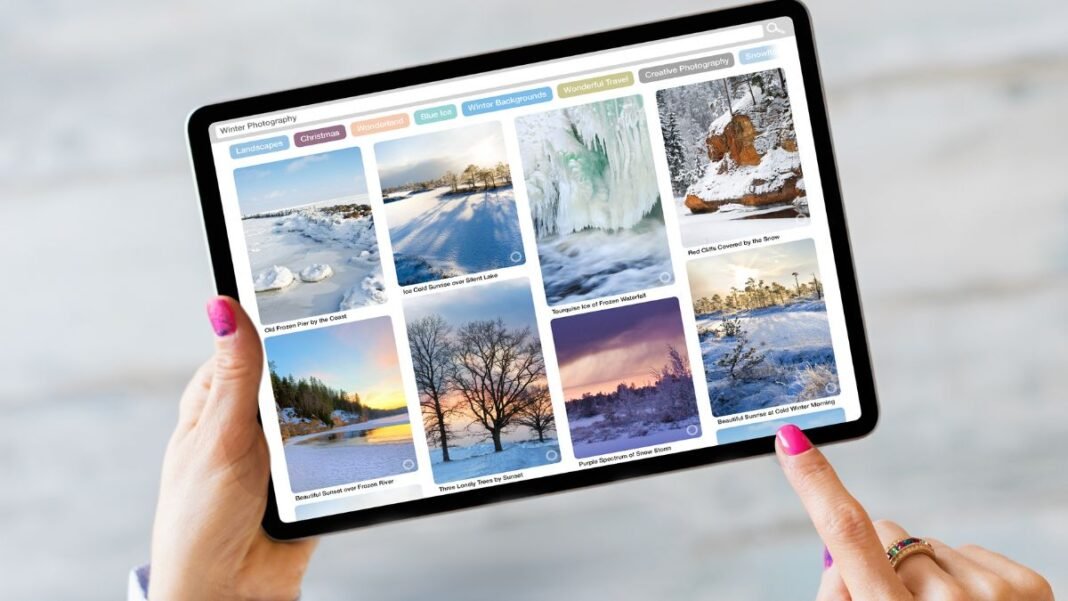Are you looking for new ways to boost your social media marketing strategy? Look no further than Pinterest! With over millions of active users, Pinterest has become a valuable tool for businesses to increase their online presence.
But how can you effectively use Pinterest to promote your brand and drive traffic to your website?
In this blog post, we will explore the different ways you can leverage Pinterest for social media marketing and how to optimize your content to reach a wider audience.
Whether you’re a small business owner or a seasoned marketer, these tips will help you get the most out of Pinterest and take your social media strategy to the next level.
What Is Pinterest and Why Pinterest is the Best Social Media Platform?
Pinterest is a social media platform that allows users to explore, share, and store visual content they find inspiring, helpful, or entertaining.
Users add or “Pin” their chosen content to boards with a common theme to keep it organized, so other users can discover new content related to their interests.
As of 2021, Pinterest has 459 million active users each month, with an increasing number of men and Gen Z-ers joining the platform. Pinterest is also popular among people looking for positive inspiration.
Businesses can use Pinterest as a marketing tactic to improve brand awareness and conversions. To make the most of the platform, businesses should upload their content, Pin content they find on the platform, and add content they find on the web using the Pinterest Save button.
Engagement is key, and businesses should follow and interact with the boards of their friends and competitors, like and comment on others’ Pins, re-Pin content, and share links to their website and blog in their Pins.
Choosing a business account allows businesses to gain access to analytics and other features, including a profile picture, a bio, and the ability to promote Pins.
By treating their Pinterest board as a two-way street through which they can interact with and engage users, businesses can build a loyal community of Pinterest users who may become customers, too.
How can Pinterest help a business?
Pinterest’s social media platform allows users to explore, share, and store visual content they find inspiring, helpful, or entertaining. This platform is perfect for businesses as it offers a unique way to market themselves.
Pinterest is also incredibly effective as a marketing tactic. Marketers target Pinterest users by sharing irresistible content, and with millions active users each month. Why wouldn’t businesses want to be on the platform? Not to mention, users tend to make purchases from content they have seen on Pinterest.
One benefit of using Pinterest for marketing is that users search for and prefer visual content. Unlike other platforms, users can click through live links on Pinterest.
Marketers can create boards to save all of their pins and distribute their content for their followers to explore. Pinterest also allows businesses to build their following and engage with their audience.
It’s crucial to remember that Pinterest offers personal and business accounts. Choosing a business account will allow access to advertising, analytics, and other features that are ideal for marketers.
Pinterest as a Social Media Marketing Strategy
Overall, Pinterest is an excellent tool for businesses looking to drive website traffic, improve brand awareness, and increase conversions. It’s essential to plan and incorporate on-brand content into marketing strategies and pin consistently to keep the audience engaged.
By treating Pinterest as a two-way street, businesses can interact with their audience, build a loyal community of Pinterest users, and ultimately drive traffic to their website.
Here is what you need to do to get the most out of Pinterest for your business.
01. Create A Pinterest Business Account.
Creating a Pinterest business account is essential for any brand looking to utilize this visual search engine and social platform for marketing. It’s free to sign up and offers a range of special features, including custom analytics and content formats.
Having a business account allows brands to tap into a larger audience and build a community of people who share their passions.
To get started, set clear goals and plan an on-brand content strategy for Pinterest, taking into account competitor activity and your target audience.
Creating engaging visual content is key for success on Pinterest, with high-quality images and videos in a 2:3 aspect ratio being preferred. Use descriptive and keyword-rich captions to improve Pin SEO and encourage clicks on links. Adding a logo to Pins reinforces brand identity and increases visibility.
Ensure links are working and loading quickly to give Pinners the best user experience. Users on Pinterest are more likely to try and shop brands they see on the platform, making it a valuable asset for businesses looking to increase sales and conversions.
02. Optimize Your Pinterest Profile
Pinterest a great platform to drive traffic to your website, but in order to be successful, your profile needs to be optimized for search engines. According to recent studies, Pinterest receives almost 40% of its traffic organic search results.
Thus optimizing your Pinterest profile for algorithms is essential. You can start conducting keyword research to understand what terms are being searched for by your target audience.
This will allow you to strategically place the right keywords in the right areas of your profile, such as the page title, meta description, URL, and image tags. It’s important to also categorize your keywords for commercial or informational intent.
For example, if you’re selling a product, commercial intent keywords will be useful, while informational intent keywords are better suited for blog posts.
Additionally, Pinterest’s search algorithm factors in content quality, recency, and engagement value.
Therefore, keep your content up-to-date, high-quality, and engaging to improve your chances of ranking higher on Pinterest’s newsfeed and search results.
By optimizing your Pinterest profile for search engines, you can increase your visibility on the platform and drive more traffic to your website.
03. Use Keywords And Descriptions To Increase Visibility
When it comes to using Pinterest for social media marketing, keywords and descriptions are key.
By using relevant and specific keywords in pins and board descriptions, businesses can increase their visibility on the platform.
It’s important to do some research and find out what keywords and phrases your target audience is searching for, and then incorporate them into your content. Along with keywords, descriptions are also important to include.
Not only do they provide context for the content, but they also allow for more opportunities for keywords to be used. Descriptions should accurately summarize the content and include relevant keywords.
Using a friendly and conversational tone can also make the descriptions more engaging. By optimizing the use of keywords and descriptions, businesses can better attract their target audience and increase their visibility on Pinterest.
It’s important to keep in mind that Pinterest functions as a search engine, much like Google, so using strong keywords and descriptions can lead to more success on the platform.
04. Create Boards And Pins That Align With Your Brand
Pinterest is more than just a social network – it is a visual platform that businesses can use to market themselves effectively.
One strategy to utilize is to create boards and pins that align with your brand. When creating boards, make sure they have clear titles and descriptions that include relevant keywords to help users find your content.
Use a 2:3 aspect ratio for pins and ensure that images and videos are of high quality. Captivating descriptions can improve your SEO and encourage users to click on links. Incorporate your logo in your pins to help your brand stand out.
Be sure to use broken link checkers to ensure that links direct users to the correct pages and load quickly. Consistency is key – aim to post regularly, with high-quality content that aligns with your brand’s message.
By following these tips, businesses can effectively utilize Pinterest for their marketing strategies and reach new audiences.
Pinterest is a platform with a massive advertising reach. With thoughtful planning and high-quality content, your brand can stand out and gain the visibility it needs to grow and succeed.
05. Engage With Your Audience Through Comments And Repins
Engaging with your audience on Pinterest is a crucial part of social media marketing. You can encourage interaction by commenting on users’ Pins and thanking them for sharing your content.
This not only helps build relationships with your audience but also increases brand visibility. By participating in group boards, you can also leverage the power of community engagement to amplify your brand’s reach.
Repinning content from other accounts is another effective way to engage with your audience. This shows that you value other perspectives and encourages reciprocation.
By creating multiple boards related to your brand and categorizing your content, you can make it easier for users to find and engage with your Pins. Make sure to use appealing cover photos and keep your board names and descriptions short and concise.
Additionally, monitoring your analytics can provide insight into which Pins and boards are performing well, helping you tailor your content to your audience’s interests. By utilizing these strategies to engage with your audience, you can build brand loyalty and increase traffic to your website or online store.
06. Implementing Paid Advertising Options On The Platform For Even Greater Reach And Results
If you want to take your Pinterest marketing to the next level, implementing paid advertising options on the platform can help you achieve even greater reach and results.
Utilize Pinterest Ads for marketing goals like awareness, consideration, and conversions by combining flexible formats with tailored targeting for successful campaigns.
With Pinterest’s content never expiring, businesses can reach new people over time and take advantage of the platform’s unique marketing opportunities.
Pinterest ads offer a unique way to reach audiences who are already in the mindset of seeking out new ideas and products to purchase.
Advertising on Pinterest can be a powerful tool for businesses of any size. Plus, with a more efficient cost per conversion than social media ads, Pinterest can help you get more for your advertising budget.
To get started with Pinterest ads, you can turn organic Pins into ads in just a few steps, all from your phone. From there, you can build and edit campaigns, set up custom targeting, and work with Pinterest to scale your ads and measure your results.
You decide how much to spend and how long your ads will run, and you can choose to set your own bids or let automatic bidding tools do it for you. Pinterest’s precise targeting tools ensure that your ads get in front of the people you care about most, using details such as age, gender, location, language, and interests to narrow down your audience.
With paid advertising options on Pinterest, you can also track your ad performance as you go and optimize your campaigns accordingly. So if you’re looking to expand your reach, increase brand or product awareness, and drive higher conversions, consider implementing paid advertising options on Pinterest today.
07. Measure Your Success With Analytics And Insights
When it comes to social media marketing on Pinterest, measuring your success is essential. By utilizing analytics and insights, you can gain valuable information on how your content performs and make necessary adjustments to improve your strategy.
Pinterest offers various metrics to track, including impressions, total audience, saves, engagement, and engaged audience. These metrics provide insight into the number of people who are seeing and interacting with your Pins.
Additionally, Pinterest analytics tools allow you to identify where your campaigns stick and which content resonates with your audience.
To access Pinterest analytics, ensure that you have a business account and click on “Analytics” in the upper right-hand corner of the drop-down menu. From there, you can see your overall performance and filter your content by date range, content type, product group, and more.
As a beginner, it’s important to track the number of Pins created from your website’s content, your impressions, saves, and click rate. By paying attention to time periods and analyzing which campaigns are performing better than others, you can make data-driven decisions to improve your Pinterest marketing strategy.
Overall, measuring your success with analytics and insights on Pinterest is crucial for enhancing your social media marketing efforts. With the right tools and metrics, you can better understand your audience, improve your content, and drive more engagement and conversions.